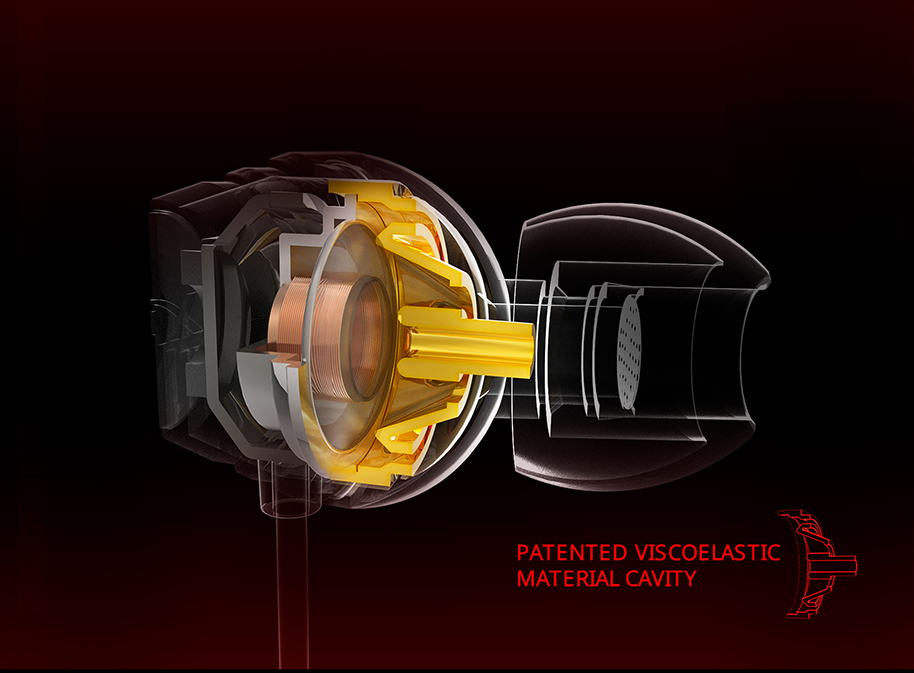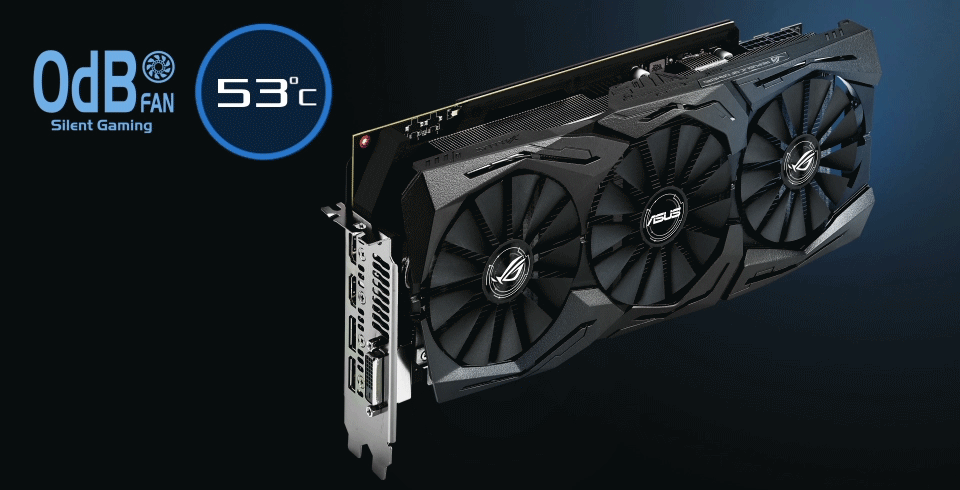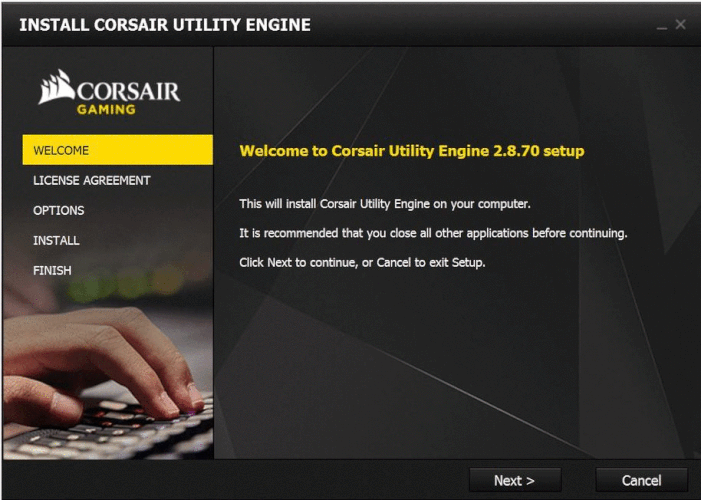Cooler Master MasterLiquid Maker 240 - Its all about innovation and great cooling!!
Cooler Master is a well known brand in the PC Hardware industry primarily made famous by its premium Gaming chassis, CPU coolers both liquid and air and recently for their V series PSUs. With the launch of the Master Case 5 they also brought in their new motto of Make it Yours that encouraged users and potential buyers to modify and customize the existing and upcoming CM products as per their needs hence making it theirs! Ever since Cooler Master has been rolling out products with the word Maker which are based around the same theme and even organized events to promote and build up upon the same and its evident that they've done it quite well. But all they lacked in their catalog so far was the oldest epitome of customization in PC industry, an open loop liquid cooler!
Bridging that gap Cooler Master has just launched their very own open loop cooling solution in form of the Cooler Master MasterLiquid Maker 240 which thanks to Cooler Master India is right on my desk today for review and I couldn't be any more excited than this!
With a tentative price of Rs 24,000 in India the MasterLiquid Maker 240 from Cooler Master is their first ever open loop cooling solution till date. Being a 240mm radiator unit the MasterLiquid Maker is a result of an in-house design and doesn't use generic parts, fittings or even designs like most of the other manufacturers hence we are looking at a completely new and different product with no replica or facsimiles which makes it unique in its own rights. Its an all copper build coming in with two CM Master Pro 120 RGB fans and premium coolant which is magenta in color to complete the look.
What's in the Box!?
Cooler Master MasterLiquid Maker 240 comes to us in a big and heavy box with a thin casing on top which is primarily black with a neat image of the product all filled up and working occupying most of the real estate. The product name along with a brief description and Cooler Master logo and motto are printed aswell. Over all its a simple yet attractive packing for this unit.
The back is quite plain with just a description on top and a multilingual feature highlight in the center. At the bottom we find a part by part break down and illustration for a better understanding of the buyer.
Under the outer cover we get the actual packaging which is a big white box having two layers of packing for organized packaging. The first layers is thick foam block with depressions for the primary components and fittings whereas under that we get two carton cases which house the secondary fittings. Over all the packing is very good and we can see quality from the get go itself.
Since the number of components in this package are large in number so I'll break it down in parts for easier explanation, the first layer includes the 240mm radiator, the water block, six G1/4" compression fittings, three caps to seal the reservoir top, a metal mounting bracket, pump and reservoir unit and a 100ml bottle of coolant concentrate.
Inside the two carton cases we have a 1.2m clear pipe along with the user manual and warranty card. The other case houses the two Cooler Master MasterFan Pro 120 RGB Fans, a universal mounting bracket, two LGA 2011/2066 mounting brackets, AMD and Intel backplates, one to three RGB splitter, one to two fan PWM fan splitter, a PWM pump power cable, four female to female RGB header joints, a rubber gasket and a clam shell pack with all the nuts, bolts etc required for fitting everything in place along with a small tube of thermal compound.
A Closer Look at the MasterLiquid Maker 240
The CPU Block
Cooler Master has equipped the MasterLiquid Maker with an all copper CPU block rather than the acrylic/polymer ones that we are used to seeing from almost every other manufacturer in this field which is immediately a big plus point for this product! The block is heavy and is machined entirely out of copper which is nickle plated on top and has a well market inlet and outlet around the standard G1/4 threaded ports for ease in fitting and planning the tubing. Taking a look at the base we see that it is a well milled copper base which is not mirror polished but extremely smooth with no machine marks or anything to distort the heat dissipation process.
The Pump-Reservoir Combo
Unlike others Cooler Master has gone with an in-house design for the pump for the MasterLiquid Maker 240 rather than the conventional D5 design which as claimed by CM gives their product a zero vibration and zero noise status without compromising upon the performance. Standing at a total height of 200mm this reservoir-pump combo unit is not the shortest one out there and can be mounted on any 120mm fan mount location in the case including the radiator itself if required. The pump is powered by a single PWM connector on the motherboard and draws a maximum of 7.8W which is not only less in terms of power leading lesser heat generation but also means it doesn’t need a direct Molex connector to a power supply & fewer cables inside a chassis is always welcome.
Though we don't have any details on the pressure head or maximum flow on this unit but going by its design and power requirements I'm estimating it to be around 3.5m and 500L/h respectively.
I'm assuming this, which I'm sure is true, that the MasterLiquid Maker 240 is aimed at enthusiasts and gamers and not people who are into those multi GPU full custom liquid cooling rigs as the unit though expandable won't be able to handle an overclocked CPU along with two or more graphics card as the pump just isn't that powerful that it can pass on all that coolant through a CPU block, multiple GPU blocks and even through two radiators which are expected to be used in such builds for optimum cooling.
Whether these limitations matter is arguable. The Maker 240 is not intended as a high-end loop. It isn’t marketed to people cooling twin GTX 1080Tis and Skylake-X. But for any computer up to the level of a quad-core or HEDT CPU and a single GPU, which covers the vast majority of gamers, editors and enthusiasts, the Maker 240 offers plenty of headroom.
Radiator
The 240mm radiator in the Cooler Master MasterLiquid Maker 240 has solid copper core for both fins, tubes and even the end chambers. The exterior frame is aluminum and like most loop components available today, it uses G1/4 threads on the two ports at the end. It measures in at 29.2mm in thickness and around 20 fins per inch which is really dense for a unit of this thickness giving it a large surface area for cooling. As for aesthetics the radiator is like a block with no fancy projections with a matte black finish over the rough surface of aluminum giving it an elegant yet rustic look which I really like.
Fans
Cooler Master has added two CM MasterFan Pro 120 RGB 120mm fans to the mix here. These are well proven fans when it comes to cooling with over 2000RPM range rated at 66.7CFM genrating around 30dBA at peak which is a well suited unit for this kind of cooler. These come equipped with a PWM header & RGB header to be plugged directly into the motherboard or can be connected to the one to three RGB splitter provided along with the package. Also on-board they have a tiny switch in a depression which can be programmed to red, blue or RGB mode manually, to use the RGB mode you either need a RGB controller or a motherboard that has a RGB header.
Fittings
The package comes with six G1/4 compression fittings and three threaded lids for sealing the reservoir after filling/refilling or maintenance work. Its noteworthy that these fittings are not only big and look great but also are made out of copper from grade one suppliers which are nickle coated for aesthetics! By now this should be clear that by making every part that the coolant would come in contact with out of the same metal namely Copper in this case, has eliminated or atleast minimized the possibility of corrosion which is the arch nemesis of open cooling loops where the coolant tends to corrode any of the fittings or components due to coming in touch with various metals in the loop. This to quite an extent justifies the price tag of the MasterLiquid Maker 240.
Coolant and Tubing
We get a 100ml bottle of coolant concentrate with the MasterLiquid Maker 240 which is magenta in color with biocide inside for hassle free installation. Though there are no instructions provided along with this as to how much water can be mixed with this much concentrate but according to my tests you can mix the entire coolant concentrate with the amount of water required to fill the loop completely which in my case happened to be around 400ml distilled water.
Cooler Master provides us with a 1.2m long clear tubing with this cooler which should be enough for any mid-tower build and enough for some full tower builds aswell in case one doesn't go berserk with the loop and arrangements, still I would've liked a bit longer tubing of atleast around 2m. The inner and outer diameter of the tube are 3/8" and 5/8" respectively. Its quite thick but flexible aswell about which we'll find out in the installation section below.
The fun part - Installation!
Like every open loop system firstly we would fully rinse out the cooling components including the pump-reservoir combo and especially the radiator with distilled water to remove all traces of the manufacturing process, such as acrylic shavings or loose solder blobs. These can and will get caught in the water block micro-fins and the radiator tubes, decreasing cooling capacity. As you can see in the picture above, with a little zooming in, tiny specs of metal and debris did come out of the radiator so always follow this step.
Now that everything is cleaned and flushed out of any unwanted particles start affixing the compression fittings on the radiator, water block and the pump-reservoir combo tightening it further with a wrench to make sure everything is firmly in place. Since I'm using a LGA 2011 platform here so I've used the LGA2011 fittings whereas you can use the other fittings according the platform you'll be using this cooler with. I'd like to mention here that the CPU block inlet and outlet markings get covered by the fittings so make sure you remember them or refer to the manual in case you forget that.
Once you've arranged everything as per your needs and satisfaction just take the single length pipe & fit it to one end of any component preferably the CPU block and then measure its length to another component. Cut it as flat as you can using a sharp pair of scissors, it's always best to cut the tube a little long and trim again if necessary. Also, don't try to bend the tube too tightly or it will collapse forming a kink and restrict coolant flow. Once all the fittings are done and secured properly just fill the reservoir upto the top with distilled water and connect the pump power cable to a PSU which has been jumped so as to power on the pump only and not the entire system. Keep filling in the reservoir slowly till the water doesn't fill in the whole unit and starts to fill the reservoir itself. Once done just keep some space in the reservoir and add the coolant concentrate to impart color and the mixed biocide for longevity. In total you'll need around 400ml distilled water and the 100ml coolant to make the MasterLiquid Maker 240 go up and running.
In case of the Cooler Master MasterLiquid Maker 240 the installation was super easy even though I've used a compact chassis such as the Corsair Carbide SPEC Omega. The reservoir mounting mechanism is really effective and as you can see I've mounted it at the back of the case where a 120mm fan can be installed. The tubing is thick but even though the space is limited and the tubes are bent to quite an angle there is no kink or abrupt bending nor did I face any problem in inserting it on the fittings or navigating it through the case.
The fittings are thick and look absolutely beautiful and premium imparting a nice touch to the whole loop without hindering the entire theme. Also the CPU block being an all metal unit is a stand out factor for this product and is probably the first thing that anyone is bound to notice. Its neither too reflective nor too dull but a perfect balance to reflect the lights inside the chassis which is a great news for lovers of an all RGB system!
I might be nitpicking here but the only thing that I found odd was that the coolant color is a bit dull than I'd expected originally after seeing the product image on the box but that's just a personal preference many of you might be using a different color coolant altogether to match with your build theme or cover ti with an extra dash of RGB lighting.
Let's put it to Test!
For testing the Cooler Master MasterLiquid Maker 240 we'll be using the following test setup -CPU: Intel Core i7 5930K
Motherboard:Gigabyte X99 Gaming 5P
RAM:Kingston HyperX Predator 16GB DDR4 3000Mhz
Cooler: Cooler Master MasterLiquid Maker 240
Graphics Card:MSI R9 380 Gaming 4G
Storage: Corsair Neutron XTi 480GB
Power Supply: Cooler Master MasterWatt Lite 700
Case:Corsair Carbide SPEC Omega
OS: Windows 10 Pro 64-bit
RGB LED Strip: Colors from TweakedPC
I've put the MasterLiquid Maker 240 into a pull configuration inside the chassis which is pulling the air from the front. The CPU is kept at stock speeds with boost enabled and temperatures are measured both at idle and at full load. Then we overclock our Intel i7 5930K to 4.5Ghz at 1.45v which is a bit more than what my chip requires to reach that frequency but I had to add some extra heat to it, the same process as that for the stock speed testing is repeated. Temperature is measured using HW monitor with an average being taken of the temperatures recorded on all six cores. MSI Kombuster utility is what I prefer to stress test the CPU at all twelve threads, I run it for a good 15 minutes before recording the temperatures since by then the temperature of the coolant reaches a saturation point.
Secondly, the pump is plugged directly into the motherboard PWM connector while the fans are plugged into the motherboard fan header via the provided fan extension cable. Fan profile was kept at default from the BIOS itself to rule out any discrepancy whatsoever.
The readings would be shown in delta temperature that is after subtracting the ambient temperature of the room while noise levels are recorded from a distance of three feet from the cooler which is a reasonable and practical distance for such tests.
Even though the Cooler Master MasterLiquid Maker 240 is an open loop system and we tend to expect lower temperatures from a unit of this nature but the results that I'm observing here are way beyond my expectations! Not only are the stock temperatures low but even when overclocked the temperatures don't tend to go anywhere above the danger mark even when the cooler is running at 50% speed considering the fact that the i7 5930K here is over-volted to quite a bit for that frequency.
Noise wise the unit is exceptionally quite when running at even 50% speed and is almost silent when set to PWM settings and system at idle but it tends to get noisy when we turn it to 100% speed and this is not the pump which is noisy but the CM MasterFan Pro 120 RGB that it comes with that generate quite a noise when running at over 2000RPM.
My Verdict
I'm not going to explain you the ins and outs of a custom liquid cooling loop over an AIO here since you know that already or else you wouldn't be reading this in the first place. Coming in at around Rs 24,000 the Cooler Master MasterLiquid Maker 240 goes up against some of the best known manufacturers in this field which might be daunting to look at first but once you hold the kit in your hand and from assembling it to seeing it perform you realize that you have a winner in hand right there!CM has left no stone unturned when it designed and conceived the MasterLiquid Maker 240, the build quality is not only solid as a tank but there is so much attention to minor details for instance the full metal CPU block which is an absolute rarity and beauty all at the same time. The entire loop is made out of copper including the chrome plated fittings which almost diminishes the chance of corrosion over time giving the loop and upper hand over the competition as longevity is the first priority of such units. The mounting bracket is quite well build and can be used to mount the 200mm reservoir almost anywhere in the chassis possible which is a good news for small form factor PC builders, you can put more coolant in a big reservoir and still fit it inside somewhere atleast inside you case. Installation is super smooth and I didn't find my self struggling with anything whatsoever even though custom loops aren't my forte mainly due to the well thought of design and holistic user manual.
Performance is exceptionally well even for a 240mm custom loop even though I'd fit it inside a closed confined space with limited air flow. According to my tests it shows that this unit is more than capable of handling Intel HEDT CPUs and even the Coffee Lake CPUs for obvious reasons which is exactly what one expects from a cooling solution such as this.
"The Cooler Master MasterLiquid Maker 240 has a sophisticated flare of craftsmanship due mainly to the impeccable designing & bang on cooling performance. Building a system using this cooler can make the most novice builder look like a polished pro at building high end computers"
Pros -
- Great Cooling Performance
- All copper construction including the fittings
- Solid build quality
- Can fit inside smaller chassis easily
- Low Noise Pump
- Installation is easy and hassle free
- Metallic CPU Block
Cons -
- Coolant color is a bit dull than expected
- At 100% the unit tends to be noisy